i Get … Going to the Grocery StoreiTunes4.5
i Get … Going to the Grocery Store
 i Get … Going to the Grocery Store is an application providing a photo social story for individuals that need support in understanding the process of going shopping at a grocery store. Thirty-six icons with real picture images are used to illustrate the sequence of events. Text statements can be individualized for each picture allowing app to be used for a variety of purposes, including receptive identification and expressive labeling. Personal photos can be added by the user with a camera ready Apple device or imported from the user’s photo album. Typically developing young children planning a trip to the grocery store and individuals with developmental delays, such as PDD-NOS and autism will benefit from this interactive application. Parents, teachers, SLP’s and other support professionals will appreciate the user friendly design.
i Get … Going to the Grocery Store is an application providing a photo social story for individuals that need support in understanding the process of going shopping at a grocery store. Thirty-six icons with real picture images are used to illustrate the sequence of events. Text statements can be individualized for each picture allowing app to be used for a variety of purposes, including receptive identification and expressive labeling. Personal photos can be added by the user with a camera ready Apple device or imported from the user’s photo album. Typically developing young children planning a trip to the grocery store and individuals with developmental delays, such as PDD-NOS and autism will benefit from this interactive application. Parents, teachers, SLP’s and other support professionals will appreciate the user friendly design.

Features
- Thirty six pre-made icons and twenty-one user made icons provide a sequential order of events for going to a grocery store.
- Real life photos of a grocery store provide detailed illustrations.
- Audio may be added by the user for each step.
- Storyline can be personalized for the individual user.
- Changes to the information are easily made in the settings section.
- Display order of the icons can be selected by the user.
- All icons may be replaced with personalized photos.
- Completion of each task can be indicated by the use of a checkmark feature.
Ideas for using i Get… Going to the Grocery Store
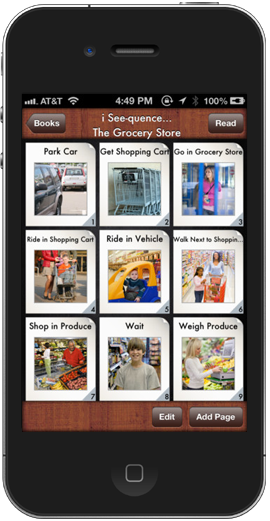 i See-quence… Going to the Grocery Store can be used to help the user compose a visual plan for a trip to the grocery store. First, in the “Settings” section of the app, organize the grocery store icons you need into sequential order. Provide written details in the text boxes. Turn “off” the unused icons. Create any custom pages that are needed. Prior to the trip, review what is going to happen on the shopping trip with the user.
i See-quence… Going to the Grocery Store can be used to help the user compose a visual plan for a trip to the grocery store. First, in the “Settings” section of the app, organize the grocery store icons you need into sequential order. Provide written details in the text boxes. Turn “off” the unused icons. Create any custom pages that are needed. Prior to the trip, review what is going to happen on the shopping trip with the user.- Target generalization of social skill objectives by supporting communicative intents, such as requesting. Visual and auditory cues can be created on the custom pages for children to ask store employees for assistance, such as asking for items they can’t find. Custom pages can also be created to cue children to greet the cashier at the checking out.
- Support executive functioning weaknesses by using the app to organize the grocery store trip. Obtain a list of where items are found from the service desk at the grocery store prior to the shopping trip. Then, using a premade shopping list, determine where each item will be found in the store. In the “Settings” section of the app, type the item to be purchased in the note section of the appropriate icon. During the shopping trip, the child can take an active role locating each item and determining that everything has been obtained.
- Address possible behavior issues by including rules and behavioral expectations in the app. Picture modeling of expectations can be illustrated using a camera ready Apple device by replacing a picture on a premade icon or creating a custom page. Rules for behavior can be typed in the notes section of the icon by opening the “Settings” section.
- Name category items. Using the shopping icons, ask the child to name items that could be found in various departments of the grocery store. For example, “Name types of fruits I could find in the produce section.” or “Aisle 3 is the cereal aisle. Tell me 5 kinds of cereal.”
- Use i See-quence… Going to the Grocery Store as a visual support to target narrative discourse objectives. While at the grocery store, pictures can easily be taken of the child shopping using the camera button in the app on your camera-ready device. Custom pages are easily created in the “Settings” section. Written reminders can be added in the text box of each page. Using the pictures and text, the child can be more independent and descriptive in recalling the shopping trip afterwards.
More Social Skills Stories Apps

Social Skills Stories Apps

Social Skills Stories Apps

Social Skills Stories Apps

Social Skills Stories Apps

Social Skills Stories Apps

Social Skills Stories Apps
Keep in Touch for News & Promo Codes
Comment, Request & Bug Report

 i Get … Going to the Grocery Store is an application providing a photo social story for individuals that need support in understanding the process of going shopping at a grocery store. Thirty-six icons with real picture images are used to illustrate the sequence of events. Text statements can be individualized for each picture allowing app to be used for a variety of purposes, including receptive identification and expressive labeling. Personal photos can be added by the user with a camera ready Apple device or imported from the user’s photo album. Typically developing young children planning a trip to the grocery store and individuals with developmental delays, such as PDD-NOS and autism will benefit from this interactive application. Parents, teachers, SLP’s and other support professionals will appreciate the user friendly design.
i Get … Going to the Grocery Store is an application providing a photo social story for individuals that need support in understanding the process of going shopping at a grocery store. Thirty-six icons with real picture images are used to illustrate the sequence of events. Text statements can be individualized for each picture allowing app to be used for a variety of purposes, including receptive identification and expressive labeling. Personal photos can be added by the user with a camera ready Apple device or imported from the user’s photo album. Typically developing young children planning a trip to the grocery store and individuals with developmental delays, such as PDD-NOS and autism will benefit from this interactive application. Parents, teachers, SLP’s and other support professionals will appreciate the user friendly design.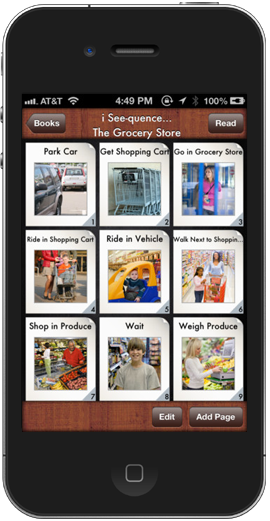 i See-quence… Going to the Grocery Store can be used to help the user compose a visual plan for a trip to the grocery store. First, in the “Settings” section of the app, organize the grocery store icons you need into sequential order. Provide written details in the text boxes. Turn “off” the unused icons. Create any custom pages that are needed. Prior to the trip, review what is going to happen on the shopping trip with the user.
i See-quence… Going to the Grocery Store can be used to help the user compose a visual plan for a trip to the grocery store. First, in the “Settings” section of the app, organize the grocery store icons you need into sequential order. Provide written details in the text boxes. Turn “off” the unused icons. Create any custom pages that are needed. Prior to the trip, review what is going to happen on the shopping trip with the user.